3D animation is increasingly in demand, and there is countless software out there to support the process, but the most popular among them is Blender. This free, open-source 3D creation software is equally popular among beginners and creative professionals. It comes with all the important tools you require for rendering, animation, video editing, modeling, composting, and graphic designing. But you need to have the best laptop for Blender to work smoothly with graphics-intensive projects.

Blender is a powerful and demanding software that requires a similar powerful device. Using the Blender on an average laptop might cause many issues such as lagging, low performance, and heating of the system. Therefore, you have to consider the more powerful model. To find the best laptop for Blender, you just need to get the full information about the requirements of the Blender.
A laptop with certain system specifications is necessary because the average laptop would not do the trick. Therefore, the laptop with decent RAM, powerful processor, high-performance graphics card, and ample storage space is best for the Blender. Fortunately, we have developed a comprehensive guide on the best laptops for Blender in this article.
So, if you are searching for the best laptop to do the 3D modeling and composting, you are at the right place. There are many good laptops that can facilitate you in this regard, and we are here to help you. We bring you the six best-recommended laptops for Blender that fit the criteria. So, read on till the end and choose the best one for your work.
System requirement for Blender
Here we have mentioned the minimum, recommended, and optimal hardware requirements to smoothly run the Blender on your system.
Minimum Requirements
- 4 GB RAM
- 1280×768 display
- 64-bit dual-core 2Ghz CPU with SSE2 support
- Graphics card with 1 GB RAM
- macOS 10.13+/ Linux/ Windows 10, 8.1 and 7
- 256 GB SSD storage
Recommended Requirements
- 64-bit quad-core CPU
- 16 GB RAM
- Full HD display
- Graphics card with 4 GB RAM
- macOS 10.13+/ Linux/ Windows 10, 8.1 and 7
- 512 GB SSD storage
- Optimal Requirements
- 64-bit eight-core CPU
- 32 GB RAM
- Full HD display
- Graphics card with +12 GB RAM
Top-rated laptops for Blender
After extensive research and reviewing various laptops from popular brands, we have listed the six best laptops perfect for your demand. The list is gathered up after taking experts’ recommendations.
- ASUS ROG Strix Scar 15 Laptop
- Razer Blade 15 Base Laptop
- Acer Predator Helios 300 Gaming Laptop
- Lenovo IdeaPad Gaming 3 Laptop
- ASUS ProArt StudioBook Pro X Laptop
- Acer ConceptD 3 Convertible Creator Laptop
| Images | Product Name | Check Price |
|---|---|---|
 | ASUS ROG Strix Scar 15 Laptop | Check Price |
 | Razer Blade 15 Base Laptop | Check Price |
 | Acer Predator Helios 300 Gaming Laptop | Check Price |
 | Lenovo IdeaPad Gaming 3 Laptop | Check Price |
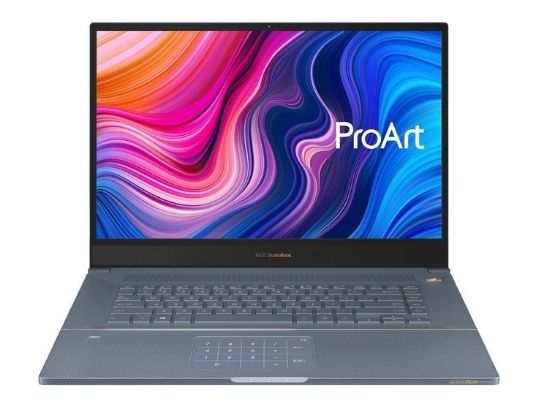 | ASUS ProArt StudioBook Pro X Laptop | Check Price |
 | Acer ConceptD 3 Convertible Creator Laptop | Check Price |
ASUS ROG Strix Scar 15 Laptop
Specifications:
- Processor: AMD Ryzen 9 5900HX
- RAM: 16 GB
- Storage: 1 TB
- GPU: NVIDIA GeForce RTX 3080
- Operating system: Windows 10 Home
- Weight: 5.07lbs
- Display size: 15.6 inches
- Screen resolution: 1920 x 1080 pixels
About
The ASUS ROG Strix Scar 15 is what you need for your graphic designing projects. It is the best laptop for Blender-like software. Further, it is perfect for any sort of 3D modeling or animation and does not compromise performance. It handles graphics-intensive tasks efficiently and is a great option to look for.
Performance
This laptop is equipped with the latest AMD Ryzen 9 5900HX Processor, which has a clock speed of up to 4.6GHz. The Overclockable CPU, along with ultra-fast 16GB DDR4 RAM easily handles the heavy workload and multitasking. The exceptional speed, power, and performance make it a perfect choice for Blender.
Moreover, the NVIDIA GeForce RTX 3080 GPU with 8GB GDDR6 additional memory provides the power to the laptop for more realistic ray-traced graphics and cutting-edge AI features. The 1TB SSD storage capacity makes it an ideal choice for professionals.
Display
The 15.6 inches full HD IPS-Type panel display provide color-accurate images. While the high-resolution screen and 300Hz refresh rate make the flow of fast-paced action look impeccably smooth. In addition, the 3ms response time minimizes the motion blur for precision target tracking. While up to 87% screen-to-body ratio makes it perfect for creative professionals.
Connectivity
For easy connection to peripherals, the laptop features many I/O ports. For blazing-fast transfer of data, it has a USB 3.2 Gen 2 Type-C port. There are also many USB 3.2 Gen 1 Type-A ports. The HDMI allows you to enjoy the content on 4K monitors or TV.
Other details
The four fan outlets improve the airflow. The ROG Intelligent Cooling system ensures the best experience while the well-ventilated exterior keeps the noise levels lower. Moreover, the ROG optical-mechanical keyboard enables more responsive input and high accuracy.
Features
- Optical-mechanical keyboard
- Extremely powerful
- Highly responsive display
- ROG Intelligent Cooling thermal system
- Comprehensive connectivity
Razer Blade 15 Base Laptop
Specifications:
- Processor: 6-Core 10th Gen i7-10750H
- RAM: 16 GB
- Storage: 512 GB PCle
- GPU: NVIDIA GeForce RTX 2070 MQ
- Weight: 4.7lbs
- Operating system: Windows 10
- Display size: 15.6 inches
- Screen resolution: 1920 x 1080 pixels
About
This durable and highly powerful laptop is an ideal choice for professional creators. Its superb display, solid build, and high-end hardware are perfect for using Blender. Further, its thin and compact design makes it highly portable. The incredible performance of Razer Blade 15 makes it the best laptop for Blender users.
Performance
It is equipped with a powerful 10th Gen Intel Core i7-10750H processor, which provides a high-level performance and up to 5.0 GHz turbo speed. For good multi-threaded performance, the processor has six cores and 16 threads.
The NVIDIA GeForce RTX 2070 GPU with Max-Q Design is powered by Turing architecture. It provides incredible realism in animations and brings cinematic-quality rendering to visually intensive projects. In addition, the expandable 16GB dual-channel memory and 512GB PCle SSD storage are perfect for using Blender on this laptop.
Display
The 4K OLED display provides vivid visuals and a blazing-fast 1ms response time. This 15.6 inches maximized display with Corning Gorilla Glass provides a wide color range and high-resolution images. In addition, the high refresh rate and 100% DC1-P3 space allow the creators to work on their projects with visual clarity.
Connectivity
The Razer Blade 15 has many connectivity options. It has Wi-Fi 6, Gigabit Ethernet, Thunderbolt 3, an HDMI, USB Type-A and Type-C ports, and an audio/headphone jack. All of these provide a desktop-class experience.
Other details
It is just 0.78 inches thin, so you can carry it anywhere easily and do your work without interruption. The CNC aluminum unibody frame makes it eye-catching. While the color is electrochemically bonded to strengthen the finish and prevent minor scratches.
Features
- Anodized with CNC Aluminum
- Thin and compact
- Stunning display
- Highly durable
- Excellent RAM and storage
Acer Predator Helios 300 Gaming Laptop
Specifications:
- Processor: 11th generation Intel Core i7-11800H
- RAM: 16 GB
- Storage: 512 GB
- GPU: NVIDIA GeForce RTX 3060
- Operating system: Windows 10 Home
- Weight: 5.07 lbs
- Display size: 15.6 inches
- Screen resolution: 1920 x 1080 pixels
About
This best laptop for Blender is armed with high-end features and delivers advanced performance for all creative projects. It is an ideal choice for beginners and professionals who need a powerful laptop to handle graphics-intensive tasks and heavy software like Blender. It provides the excellent power, speed, and control you need to make your work outstanding.
Performance
The high power and unmatched speed of the 11th generation Intel Core i7-11800H processor is best to run the most intensive games and heavy software. The 8 cores and 16 threads promise the best performance possible. The Acer Predator Helios 300 come packed with 16GB DDR4 memory and 512 GB SSD storage.
In addition, the NVIDIA GeForce RTX 3060 graphics card boasts the Ray Tracing cores and Tensor cores for realistic and cinematic quality rendering and optimal performance. It is powered by Ampere architecture and provides 6GB dedicated VRAM.
Display
The 15.6 inches Full HD IPS LED display features a blazing fast 144Hz refresh rate and 3ms overdrive response time. It provides the best visual experience to animators and graphic designers. The high-resolution display provides crisp and clear images with beautiful graphics.
Connectivity
You can plug all your peripherals into the full range of ports present on the laptop. It has 2 USB 3.2 Gen 1 ports, one USB 3.2 Type-C Gen 2 port, mini Display port 1.4, an HDMI, Thunderbolt 4 support, and Wi-Fi 6 and Bluetooth 5.2 for wireless connectivity.
Other details
The Acer Helios 300 feature a 5th Generation AeroBlade Fan with 89 blades that increase the air intake and keep your system cool. It also maximizes the performance by reducing throttling. Moreover, the DTS:X Ultra provides high-end surround sound through dual speakers. This laptop also has a built-in Alexa Show Mode for a better experience.
On top of that, the Intel Killer DoubleShot Pro allows the use of Wi-Fi and Ethernet at the same time for the fastest performance. With the PredatorSense control, you can monitor your system, do overclocking, and can customize the RGB lighting. Further, its revolutionary keyboard improves usability and functionality.
Features
- Blazing-fast display
- Built-in Alexa
- 6 hours battery life
- Superior sound quality
- 5th Generation AeroBlade Fan
Lenovo IdeaPad Gaming 3 Laptop
Specifications:
- Processor: AMD Ryzen 5 5600H
- RAM: 8 GB
- Storage: 256 GB
- GPU: NVIDIA GeForce GTX 1650
- Operating system: Windows 10 Home
- Weight: 4.95 lbs
- Display size: 15.6 inches
- Screen resolution: 1920 x 1080 pixels
About
If you use Blender for a lot of 3D modeling and rendering work, then you need an advanced laptop capable of handling your tasks. The Lenovo IdeaPad Gaming 3 is the best yet cheapest laptop to get your work done with ease. Its high-quality display and fast processor provide outstanding performance. Moreover, the compact and light design makes it highly portable.
Performance
The laptop is fueled by the revolutionary AMD Ryzen 5 5600H mobile processor. The six cores processor is ultra-responsive and never compromises on performance. Its NVIDIA GeForce GTX 1650 GPU, built with Turing architecture, enhances visuals and provides a realistic and cinematic graphic experience.
Further, this best laptop for Blender features 8GB RAM and 256GB PCle SSD storage that facilitates multitasking and can easily store the bulk of data.
Display
The 15.6 inches FHD IPS display with a 120Hz refresh rate provide crisp and tear-free visuals. The high resolution provides stunning visuals in ultrafine details. You can enjoy games on a bezel-less screen. This stunning display is definitely a perfect one to work on the Blender software.
Connectivity
The laptop has 2 USB 3.0 ports, an audio jack, 1 USB Type-C port, and HDMI 2.0 port for easy connectivity. By attaching the external devices to these ports, you can easily transfer the data.
Other details
The spacious and high-caliber backlit keyboard provides the best typing experience. The re-engineered high-performance thermal system keeps the system cool under pressure. While the amazing battery life allows you to work without any worry about recharging the device. Further, the Nahimic Audio provides an excellent sound experience. It also has a 720p HD webcam with a privacy shutter.
Features
- Excellent battery life
- High-caliber gaming keyboard
- Compact and lightweight
- Webcam with privacy shutter
- High-performance thermal system
ASUS ProArt StudioBook Pro X Laptop
Specifications:
- Processor: Intel Xeon E-2276M Hexa-core
- RAM: 64 GB
- Storage: 4 TB
- GPU: NVIDIA Quadro RTX 5000
- Operating system: Windows 10 Pro
- Display size: 17 inches
- Screen resolution: 1920 x 1200 pixels
- Weight: 5.5 lbs
About
The ASUS StudioBook Pro X is built to handle anything without any fuss. Its 180 degrees lay-flat hinge allow it to be fully opened and make it easy to share ideas with the clients. The military-grade durability and outstanding performance make it an excellent choice. It is highly portable, which makes it an excellent choice for creative professionals.
Performance
The laptop is equipped with an Intel Xeon E-2276M Hexa-core processor with a base frequency of 2.8 GHz that can be increased up to 4.7 GHz. This processor provides extremely fast speed to run the Blender smoothly. The 64GB RAM allows multitasking, and the 4TB PCle SSD storage makes it easy to store large files.
Further, the NVIDIA Quadro RTX 5000 GPU makes the graphics better and provides an additional 16GB VRAM. It is built with Turing architecture that uses real-time Ray tracing to give photorealistic visuals.
Display
This best laptop for Blender has a 17-inch Full HD display. The 4-way NanoEdge matte display help to bring ideas to life. The wide color gamut and exceptional color accuracy ensure sharp details, while the 16:10 ratio display provides more screen space.
The slim-bezel design allows a larger panel to fit into its compact chassis for immersive visuals. Moreover, the ASUS ScreenPad 2.0 added an interactive 5.65 inches secondary touchscreen that allows multitasking and provides endless possibilities and smart control.
Connectivity
The ASUS ProArt StudioBook Pro X has Thunderbolt 3 port, USB 3.1 Gen 2 port, HDMI port, and an audio jack. This comprehensive set of high-performance I/O ports provide hassle-free connectivity.
Other details
The keyboard has hotkeys that lock the system immediately for security and privacy. There are also the hotkeys that allow to shut off the camera and microphone during a video call. Along with performance, the appearance of the laptop is also eye-catching.
Features
- Excellent graphics
- High storage capacity
- Military-grade durability
- 180o lay-flat hinge
- Secondary touchscreen
Acer ConceptD 3 Convertible Creator Laptop
Specifications:
- Processor: 10th Generation Intel Core i7-10750H
- RAM: 16 GB
- Storage: 512 GB
- GPU: NVIDIA GeForce GTX 1650
- Operating system: Windows 10 Home
- Weight: 3.70 lbs
- Display size: 14 inches
- Screen resolution: 1920 x 1080 pixels
About
To effortlessly handle the 2D/3D designs and edit videos at an incredibly fast and responsive rate, the Acer ConceptD 3 Convertible Creator Laptop is an excellent choice. Acer’s innovative Ezel Hinge provides six convertible modes which allow you to create and share your ideas with colleagues easily.
Performance
The 10th Generation Intel Core i7-10750H 6-Core Processor with Turbo Boost Technology up to 5.0GHz provides enough power to take on even the most demanding applications.
Further, the NVIDIA GeForce GTX 1650 with 4 GB of dedicated VRAM can handle any graphic intensive task without any problem and is perfect for 3D modeling software like Blender. Moreover, the laptop has 16GB RAM and 512GB SSD storage capacity that allows multitasking and easy data storage.
Display
The 14-inch Full HD LED-backlit IPS display with integrated touch and stylus support provides high-quality visuals. This Corning Gorilla Glass 5 anti-glare screen enhances precision and color accuracy. In addition, the Pantone Validation, 340nit Brightness, and 100% sRGB make this laptop an excellent choice for artists or graphic designers who are looking to get their work done in style.
Connectivity
The laptop is packed with the number of ports you need to transfer files between multiple devices. With the Thunderbolt 3 USB Type-C port, data can be transferred at speeds of up to 40Gbps. In addition, it has 2 USB 3.2 Gen 1 ports, HDMI 2.0 port, mini Display port that give users more options for easy connectivity.
Other details
The stylish aluminum alloy chassis is lightweight and makes the laptop highly portable. Further, to reduce the noise level and to keep the components cool, the dual and high-efficiency fans and the latest thermal cooling technology generate a unique aerodynamic Vortex Flow.
Moreover, the metal surface of the laptop is highly durable and corrosion-resistant. The Corning Gorilla Glass trackpad makes navigation easy, while the scissor-switch keyboard provides a responsive and comfortable typing experience. It also features password-free Windows Hello login.
Features
- Latest thermal cooling technology
- Built-in Alexa
- Lightweight and durable
- Amber-colored backlit keyboard
- Windows Hello login
Buyer’s guide for the best laptop for Blender
There are tons of laptops in the market, and you may be confused about how to choose the best one for your needs. The answer is simple! By reading this buying guide! Here we have mentioned the general overview of the specifications that you should look for to get the best laptop for Blender.
Processor
The whole performance of the laptop depends on the good processor as it is the integral component of the computer. There is no doubt that the productivity and multitasking capabilities of the laptop can be affected by the processor. Therefore, your laptop should be equipped with the latest generation processor. Blender and other 3D modeling software require a powerful CPU to run smoothly.
Different types of CPUs like Intel, AMD, and Apple M1 chips are present in the market. You need to choose a decent CPU with multiple cores and fast clock rates that allow you to run your software without lagging. You also need to make sure the CPU you pick has at least a 2.3GHz base clock rate and also consider the boost clock rate; otherwise, the whole performance will get ruined.
Graphics card
When using a blender on your laptop, it is better to have a discrete GPU because the quality GPU is as important as the CPU. Usually, the laptops come loaded with different types of GPU, and which one is perfect for you depends on the work. For example, if you use Blender for 2D work, there is no need for a high-end GPU.
However, if you use Blender for 3D animation or any other graphic-intensive tasks, then having a powerful and dedicated GPU is necessary for good performance. Most laptops do not allow the up-gradation of the GPUs; therefore, it is better that your laptop already has a strong GPU.
RAM and Storage
The complexity of the project or the level of multitasking decide your RAM requirement. Insufficient RAM can cause Blender crashes. You need at least 8GB of memory to run the Blender-like software smoothly. However, for better performance, 16GB RAM is recommended. If you can afford, go for laptops with 32GB RAM, which ensures excellent productivity.
Further, the storage capacity of the laptop is as important as other features. For the storage of large files, you need more storage space. It’s better to have SSD storage because it enhances the performance and saves and loads the extremely large files easily. Most laptops also allow upgrading the storage that is quite beneficial. Different laptops with 128GB, 256GB, 512GB, and 1TB SSD storage are present in the market. We recommend at least 512GB or higher depending on your use.
Design and Display
The build and design of the laptop are important things to consider before buying the laptop for any purpose. The sturdiness and proper cooling system affect the longevity of the laptop. It should also be lightweight and ergonomically suitable.
Moreover, when talking about animation work, the laptop’s display can make a lot of difference. The excellent display panel with perfect color coverage makes your work more accurate. The TN Panel, IPS Panel, OLED, or AMOLED panels are available in the market that you can choose from. In addition to the display panel, the size and resolution of the screen also play an important part in creating unique content with vivid details.
Battery life
The liberty to carry your laptop wherever you go is an extremely exceptional facility. But in the portability of the laptop, the battery life plays an important role. Your laptop should have at least 10 to 12 hours of battery life to handle the Blender while on the go. Moreover, the long battery life saves you from the hassle of recharging the device again.
Frequently Asked Questions
Which laptop is best for Blender?
Some best laptops for Blender are:
- ASUS ROG Strix Scar 15 Laptop
- Razer Blade 15 Base Laptop
- Acer Predator Helios 300 Gaming Laptop
- Lenovo IdeaPad Gaming 3 Laptop
- ASUS ProArt StudioBook Pro X Laptop
- Acer ConceptD 3 Convertible Creator Laptop
- HP Omen 15
- Asus ZenBook Pro Duo
- Lenovo Flex 5 2-in-1 Laptop
What resources does Blender use?
A blender is a powerful tool for versatile content creation. The general tasks it performs are 2D and 3D compositing, modeling, animation – all of which need different resources on your laptop depending on what you’re doing at any given moment.
Some things can be done with just the CPU, whereas others require more power from GPU (graphics processing unit). It also relies heavily upon fast RAM, large storage, and multi-threaded processing power during sculpting work.
How much memory do I need in a laptop for Blender?
RAM is the key to a smoother and more enjoyable experience with Blender. For beginners, we recommend 8GB – 16GB of RAM for optimal performance. While the professional users should go as high as 32GB because it’s necessary not only to edit the videos but also to render them afterward.
